OS X 10.11.1 El Capitan Update for Mac Available with Bug Fixes

Apple has released the final version of OS X El Capitan 10.11.1 to Mac users. The update includes a variety of important bug fixes, including resolutions to issues found with the original El Capitan installer, compatibility with Microsoft Office 2016, resolutions to various Mail issues, and the inclusion of over 150 new Emoji character icons, like a burrito, a taco, a middle finger gesture, and a unicorn head.
Mac users will also find an update to iTunes available in the App Store. Installing OS X 10.11.1 requires a reboot.
Download & Update OS X 10.11.1 El Capitan
The easiest way for Mac users to get OS X El Capitan 10.11.1 is through the Software Update mechanism of the App Store:
- Start a backup with Time Machine or back up the Mac with your desired method if you haven’t done so yet
- Go to the Apple menu and choose App Store
- Under the Updates tab, locate “OS X El Capitan 10.11.1 Update” and choose to install
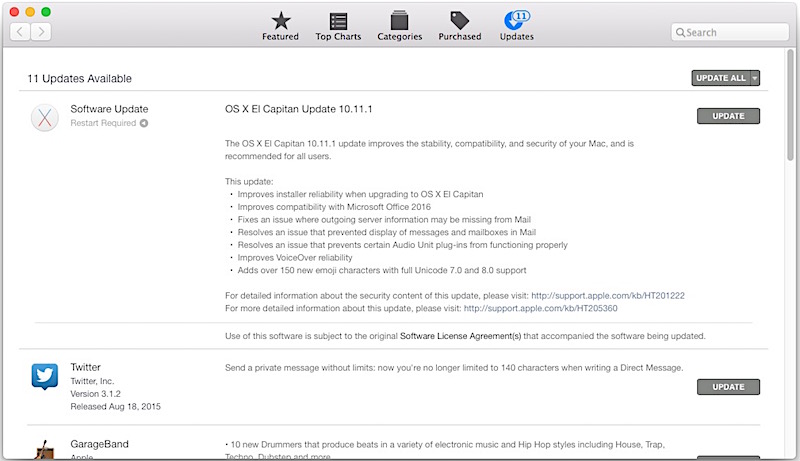
Mac users who have held off on updating to El Capitan will find that the latest version of OS X is now the default installer version downloaded from the Mac App Store. The process of creating a boot install drive of El Capitan remains the same.
Another option is to download the DMG file of the update installer from Apple, which is about 1.4GB and found here.
Release notes for OS X 10.11.1
The brief release notes accompanying the first update to El Capitan are as follows:
This update:
– Improves installer reliability when upgrading to OS X El Capitan.
– Improves compatibility with Microsoft Office 2016.
– Fixes an issue where outgoing server information may be missing from Mail.
– Resolves an issue that prevented display of messages and mailboxes in Mail.
– Resolves an issue that prevents certain Audio Unit plug-ins from functioning properly.
– Improves VoiceOver reliability.
– Adds over 150 new emoji characters with full Unicode 7.0 and 8.0 support.
– Resolves an issue that caused JPEG images to appear as a gray or green box in Preview.
Separately, Apple has released iTunes 12.3.1, iOS 9.1 update for iPhone, iPad, and iPod touch, WatchOS 2.0.1 for Apple Watch, and a final build of tvOS for the new Apple TV.
An assortment of the new emoji icons is shown below, which are also available in the latest iOS and WatchOS updates:
![]()
Troubleshooting OS X 10.11.1 Update
Having problems with OS X 10.11.1 update? Here are a rare issues that may occur, let us know if you see encounter others:
- OS X 10.11.1 installed, but still offers the version as available in Updates – just ignore it, you can verify that OS X 10.11.1 has successfully updated by going to About This Mac
- The Mac reboots after updating, but the update seems stuck at 70%, 80% or 100% – if you see this, just let it sit, it can take a while to complete
- The Mac freezes on boot, or refuses to boot – boot into Recovery Mode, you may need to install OS X again or restore from a backup
If all else fails, you may need to restore the Mac using Time Machine backup you made prior to installing the update.


Hi There, I am trying get my CanoScan Lide 60 responding with the new update El Captain. It recognises its there in my dock menu and in my systems printers & scanners but I can not scan or use it.. Any help would be really appreciative as its a perfectly working scanner and no need to buy a new one.
Hi, I’m having the same issue. Any solution found?
I would just like to know one thing before upgrading: Does it fix the many bugs from Yosemite?
So disappointing, lots of problems and no solutions forthcoming. Apple I am loosing faith in you products, please post a solution.
El Capitan 10.11.2 was pushed to me a couple days ago. It broke my Finder!
I used to be able to select any image file in the Finder, then hit the space bar to display it. If it was a video file then it would launch automatically in Quicktime to Play.
No more!
Neither!
All I get is an empty box where you must actively select to start either Preview or Quicktime. Whichever is applicable. Which then DOES display the image or video.
It adds another apparently unfinished layer to the UI.
Very inconvenient to me.
It has definitely deteriorated my user experience.
I.o.w. I don’t like it at all.
I wonder what Apple is going to do about it.
This sort of glitches is very un-Apple, imo.
Audio issues, Photoshop doesn’t works. Final Cut Pro won’t transcode, Apple is turning into oh-crapware. I’ve been with Apple all my life now I’m gonna find a different solution for my multi media support.
I hear you…Apple with Jobs at the helm ran smoothly…but now…latest operating systems appear to be directed solely to mobile apps, and computers for work applications are then left wanting LESS BUGS.
INCREDIBLE!!! usb midi hardware doesn´t work with this version. It´s a known brand… M-AUDIO you buy a iMac and spend a lot of money to work with music editting and one day they decide not continue and the don´t fix it… I´ll never buy apple and i´ll never buy M-AUDIO again. Very bad experience
The issue with green box on jpeg is still bugging me.
This update is a krapt…
I loaded 10.11.1Earlier this week. Other than the need to upgrade a couple of programs things have gone fairly well.
I have two problems. In using my Mac Pro early 2009 I find that if my computer goes to sleep I cannot wake it up without a force quit.
2. I have 10.6.8 on another drive in my Mac Pro. If I want to restart from 10.6.8 I have to unlock the start from another drive choose 10.6.8 and then restart. This is fine until I want to get back to 10.11.1. I stumbled on it but don’t know how I did it. Is there a fix?
Thus far I like the new operating system.
Used to run from external usb 3.0 previous OS (Mavericks)
All smooth and clean but after I upgraded to El Crapitan then
1) Lost all my files since after installation I rebooted and it could not load any OS
2) Spent a week to figure out how to get the files from the SSD, apparently it had destroyed the file hierarchy and used DiskWarrior to regain some of the files
3) Reinstalled 2 times El CRAPITAN and the usb seems to crash after sleep mode. IN TOTAL 2 WEEKS !!! REALLY DISSAPOINTED APPLE IMAC user…
So reinstall OS X Mavericks. Downgrade to Mavericks if you don’t like EL Carpitan.
And in the future, don’t update iOS or OS X because Apple software is low quality or intentionally bad, I don’t know, but performance never improves with software updates.
Thanks for the free new in box MacBook Pro Apple after El Capitan 10.11.1 ruined it!!
Woe is me. After updating to 10.11.1, I no longer have a wi-fi network nor Bluetooth capability. Attempts to reactivate Bluetooth have been unsuccessful. It appears to have vanished.
Compounding the problems, OS X Finder has gotten weird. The ‘command+shift+G’ which previously was a (GoTo) action allowing a path to be input, no longer functions.
I believe that deleting “com.Apple.Bluetooth.plist” and turning the machine off long enough to let any ROM info disappear may be a fix. However, without Finder working it may be that a complete wipe & clean install is required.
Preview does not display PDFs anymore. Which is one of the things need most.
10.11.1 Update
– Resolves an issue that caused JPEG images to appear as a gray or green box in Preview.
Not fixed.
MBP with retina display still shows green screen when viewing JPEG in Preview.
November 23rd and Apple still has not addressed this problem.
I failed to upgrade and my macbook pro is gone. It can not even boot successfully into login screen, just see a broken apple and a dead progress bar in the center of the screen for hours . I got to recover it from the backup of Time-Machine. No surprise, last upgrading I repeated the same process upgrade-fail-recover 3 times until made it.
install went great on MacbookPro….just updated an older Imac 27…all is fine except I notice when I am in Facebook and a video appears on a post, the video flashes…even if I don’t click on it…any ideas?
Hi, I installed OSX El Capitan and my Alcatel modem is not recognised, any ideas?
hey everybody, I need a help. On 31th of October Itunes notify me to update OS. So I did. The installation went well. So wenn I starter using it I saw that my computer is now useless! Preety much all applications are crashing down when I wanted to open it, except Mozzila is working. For example, Safari, Itunes, ICal, Contacts, Maps crashes down when I started typing,iMessages, Pages, Keynotes etc. crushes down just when I wanted to open it. But notes.app is working fine. I downloaded El capitan without update and it also crashed down when it started to install. The same things are happening also when I go to save boot. Then I also tried to reinstall OS X in recovery mode and it did it (it didnt crashed down), but it installed with this update and every app is crashing down. I dont know what else can I do. Do you have any Idea? thanks for any help.
“The Mac reboots after updating, but the update seems stuck at 70%, 80% or 100% – if you see this, just let it sit, it can take a while to complete”
No kidding – I thought my computer had died and I force restarted it. Twice. Then I booted from recovery and did a disk repair. Finally gave up and just let it start and after about 10 minutes – bingo.
After al capitan update my computer has login issues.
I would be working on mac book and take lunch, on my return the computer auto locks as per normal but i would not be able to log back in.
also if i close the screen at end of work day and open it when i get home the same issue arises.
please help!!
The El Capitan update installed just find. The problem I am having is that iTunes 12.3.1 will not install and is still showing as an update in the App Store. Installed just fine on my Macbook Pro and iPad Air.
I tried again a few minutes ago after turning off “check for automatic updates” in iTunes Preferences/Advanced and it installed without issue. I am not getting any spinning beachballs.
Why are Apple still rolling out this disastrous OS X? Guinea pig cannon fodder is how I feel. So much is not working and they hand out emojis! Get real Apple, and there’s no easy site to get some answers. We do all the work. I’m pissed.
I’ve had endless problems with Mail. Nothing I’ve tried works to solve the problem. Now I have a window asking me to reopen windows after I force quit the application because it wasn’t working. Now it won’t do anything and is sooooooooooo slow. Another wasted day on the computer and no work achieved. Thanks Apple for an ordinary update. Sorry but I don’t give two craps about emjoi’s.
Where to now?
I had a similar problem with the first El Capitan install. Somehow some settings in my iCloud mail account had changed. The problem was solved by removing the iCloud mail account (via Mail Preferences) and then re-adding it.
Got stuck at iCloud setting when installing 10.11.1. It doesn’t even tell me how long do I have to wait. Don’t know what to do now.
Had the same problem – this is the worst OSX update experience I’ve had. It hung twice during the update process and then it sat there “Setting up Account” for iCloud for twenty minutes.
Finally, I just did a hard reset and restarted.
Came up, didn’t ask about the stupid iCloud account (which I don’t want or use).
Someone at Apple should get in front of this quality control stuff because every product is getting worse.
iMac 27 Retina – After upgrading, it froze twice.
My mid 2013 MBA started dropping wifi since installing El Capitan. I have 10.11.1. My iPad wifi and old white Macbook stay connected at the same time El Capitan drops the connection, so it’s not my wifi cable modem. I tried steps published by osxdaily (https://osxdaily.com/2015/10/16/fix-wi-fi-problems-mac-os-x-el-capitan/) and it drops less often, but it’s not fixed. My internet speed is in the 40s Mbps. Turning wifi off then on seems to awaken the connection. I use remote desktop to reach my work iMac, so on and off is not a satisfactory solution. Maybe 10.11.2 will fix it. Till then, any ideas?
I have a problem,
I’m installing 10.11.1 (after problems with el Capitan tath make 2 recoverys beacause the imac of 2009 did not start).
On the reboot of the installation the progress of the first white window has stopped in the 60% of the progress for 3h!!!
What can i do?
Make another recovery?
downgrade to Yosemite?
Regards,
I am running El Capitan but the machine never restarts to complete the install of 10.11.1. Am thinking it will be a while before they fix the install bug.
Funny seeing you all complaining about problems after updating. I couldn’t even update to 10.11.1. The option shows itself available, I click on download & update, it downloads and when I click on “update”, nothing happens. I’ve restarted it and tried again a couple of times and nothing. Anyone else going through the same thing?
Same problem with my MacBook Pro 13″ Ratina Disp.
I upgraded El Capitan from Yosemite and now the update doesnt seem to be downloading at all, similar to what Matt is facing… help anyone !!
Help… Any advice???
Just downloaded the 10.11.1 update. The install fails and tells me I need 10.11 loaded first.
Where exactly to I get last month’s software today?
Go to the App Store and download El Capitan, you can’t install an update to an OS X version that you don’t have.
When I try to update to El Capitan 10.11.1, it won’t let me. When I click “Update” AppStore says:
“Available updates have been changed
Click on “Show Details” to see the available updates.”
What does that mean ?
Try quitting the App Store then relaunching it and refreshing to see if the update is available. You can also download the El Capitan update installer directly from Apple, which works too.
The update, even just from 10.11, to 10.11.1 has been very problematic for many, though not, perhaps, for most. On 1 of my AirBooks it went fine, but on the other (which had no problems before), after DL and install, boot stops at about 75%, and won’t go any farther. Nothing I’ve tried (DU, DW, TTP; safe boot; waiting overnight, PRAM) has helped (many, many attempts), and I can only get back to work thanks to a SuperDuper clone (with 10.11).
This and similar problems are on the forums, too, so it seems that many users (the overwhelming majority of users don’t use forums) are affected. I suspect the update’s buggy. This requires attention by Apple.
acessando pelo safari, google ou outro depois de uns 10 minutos eles travam tudo até o micro! Que porcaria esta atualização além dos problemas com o icloud e o app!
Quando é que vão resolver isso?????
To com o saco cheio deste sistema el capitan, cada atualização é mais problema que aparece!
This is an English speaking website, you would need to comment in English if you want a Mac El Capitan question answered.
It looks like you’re asking something about Safari in Google and it takes 10 minutes, something with problems and iCloud, but I don’t know what you’re saying, I do not speak that language and I don’t think anyone here does either since it is English speaking. I tried Google Translate but it was not helpful.
There seams to be an ugly bug in the finder of OS X 10.11.1. Folders are no longer displayed in the tile view (but the show up in the list view, etc.)
I have performed a fresh system installation (no upgrade).
All, I have just upgraded to 10.11.1 and still seeing keyboard and bluetooth apple mouse focus and button issues. Also my mail program is continuously downloading my 10K of messages from the yahoo server cause slow operation. My machine is macbook pro from 1Q2013 16gb ram and 1TB SSD, retina display. All factory installed. So still some issues that need fixing to make this useable. .Keyboard and mouse clicks not responsive is an issue. Also my keyboard setting had gone back to US from UK after the re-install and fixed via preferences after navigating issues.
D
All, I have just upgraded to 10.11.1 and still seeing keyboard and bluetooth apple mouse focus and button issues. Also my mail program is continuously downloading my 10K of messages from the yahoo server cause slow operation. My machine is macbook pro from 2013 16gb ram and 1TB SSD, retina display. All factory installed. So still some issues that need fixing to make this useable. . Keyboard and mouse clicks not responsive is an issue.
D
I updated this morning. Instagram videos will not play now. Has anyone else had this problem? I am absolutely sure it is the update because just now, I ran the computer on a bootable external of the system as it was before the update and the videos run perfectly. Now I cannot get any instagram videos to play. Anyone else?
(iMac new retina 27 came with el capitan) – everything was great until the update.
Assuming you mean watching Instagram videos on the web since there isn’t a native Mac client, but yes I can watch Instagram videos fine in Chrome under OS X 10.11.1
Thanks… Yes, I meant on a website that linked to instagram.
I was using Safari… but I am still confused as to why such a new computer with the first upgrade would suddenly stop working those videos successfully. It seems to play other videos (photos and youtube, for example) with no problem.
Just wondered if this is across the board… thanks for your response.
It could be related to Safari but it definitely works with Chrome, it’s likely related to however Instagram serves the videos (HTML5 vs Flash), which may have changed or perhaps Safari is more stringent with auto-play.
Thanks! I will try chrome.
I am having the exact same problem. Upgraded to Capitan and now Instagram videos won’t play in Safari.
Yes, I can no longer play videos on Instagram too.
I have it and I friend of mine too. Only Safari + El Capitanwon’t play IG video.
After update iCloud login crashes. “A problem with your account” it says. Login thousand times from iCloud in System preferences and same problem. However icloud login on website is fine. Same problems appear in all macs linked to the same account even If it haven’t been updated
After the update no programs are shown in the programs folder and many other folders are shown as empty.
The system boots normal and comes up fine but is not usable as nothing is shown in finder. I booted from a backup with el capitan and all files are there. Does anyone else have the problem?
I already did check all disks but everything is fine. This really sucks as I can’t do anything without programs.
I have this exact problem – no applications show up, so I can’t even get to terminal!! All documents, applications, utilities, most of the stuff in my home dir, everything under system, etc, etc, etc – all invisible. No idea at all how to resolve this!
Did anyone figure out how to solve this??? I’ve tried to reset Spotlight, kill Finder prefs, disk repair, re-install the update. Nothing works. If I look at the file system in single user mode, I can see all my files and applications, but when I boot regular and sign in, the fan starts blowing but directories are empty.
Office 2016 STILL CRASHES!!!!!!
Can someone at MS & Apple please get together and fix this problem??????
My update went good, a couple hours, on my ’14 MBP. Still no notification sound when new email arrives, but that’s minor.
Yep. I get a weird little static sound instead of alerts when I test volume, but no other alerts at all.
My 100 hz Sony tv doesn’t display an image anymore.
It shows up in displays, but no image, after this update!
I really hope this gets fixed.
New update is taking, I think, an unusually long time! It’s been over an hour and it’s still downloading ~ it’s only at 360mb of 1.19gb… What’s up with that?
This update has been five star disaster since the beginning. First, my 2011 Macbook Pro computer which has worked flawlessly for years slowed way down for nearly a week. The update itself took way too long. Grant it, any OS upgrade is going to take extra time but there should be some realistic warning before you go through the process. Show that the process will take two or more thirty plus minute phases. After the update things seemed better for a few days internet speed and performance seemed to improve but mail, itunes and icloud suddenly needed constant password updates which often ended with error messages. Unfortunately something happened after the last shutdown and now it hangs during the boot process.
So now I’m in the middle of two deadline projects and find myself with a $2,500.00 paperweight with no easy fix in sight…. upgrade at your own peril!
This 10.11.1 update has only been out for a day, if you installed a beta version it would not surprise me if you’re having issues. Installing software updates regularly takes a few hours.
Restore from a backup or reinstall OS X, if something is broken.
Reboot hold shift key after chime. This will start in safe boot. Then run repair disk permissions and restart. Hope this helps.
Alan
Where’s the Combo update?
Why can I not download the full 10.11.1? I try via app store, but, no go.
I don’t like doing incremental updates, less issues with combo updates or full install.
In the App Store, go to Purchased and download the full version of 10.11.1.
Here is the update DMG file, it’s 1.4GB
https://support.apple.com/kb/DL1845
the Mac software update states “restart” so did it and reboots after updating, but the update seems stuck at 10% to 20% for 2hrs. then switched off then on went back to software update and again restarted again but same problem. did it 3 times. but did not try more than 2 hrs.
Same problem here. Tried 2 times, stucks at 80% +/- on the apple loading bar.
In the last time, I waited 3 hours.
Needed to restore from time capsule, and took more 13 hours to restore. Simply cant update to 10.11.1.
The update went well, but did not solve the mail problem. Still iCloud mail account is not reachable from apple mail. Works on iPad, iPhone but after upgrade to El Capitan no iCloud mail access on MacBook.
The update today didn’t seem to address the “sleep” issues some of us iMac owners are having where when you tell the iMac to sleep, it just turns off the screen, but the computer is still full awake and never follows it’s sleep settings.
This is a known issue that’s being discussed on Apple’s support threads.
updated my el captain to the 10.11.1 last night. Computer is now running quite slow and most frustrating it keeps going to a black screen if I don’t use it for 15-20 minutes. Nothing wakes it up! Tried turning mouse on and off plus new batteries and unplugging keyboard. I have to manually power off the imac via the power button…which causes problems when I power back up. Have to then restart the computer. I thought a work around would be to set the energy preferences for the computer and display to NEVER go to sleep ….but that’s not working! Are you experiencing this problem too Tom?
When my computer is in sleep mode and I try to wake it up all I get is a black screen and the cursor, there is no login available. I have to shut it down and restart. This don’t happen every time but enough to be a real pain.
My audio unit still doesn’t work after updating to 10.11.1 – i have m-audio fast track ultra 8 – anyone that have same problem???
It’s probably a legacy driver thing – my old audiophile usb finally stopped working. the last driver for it was for 10.7, but it worked until now. It was time to update it anyway. I don’t see your device listed on their driver page, but check for the newest driver and try it.
My audio fast track pro usb also didn’t work. I unistalled the preference pane (right click on it and delete) and deleted ‘com.m-audio… .plist’ files in preferences folder (located in HD/library/preferences and/or in user/library/preferences) and another ‘m-audio…. .kext’ file located in system/library/extensions. Restarted, and I got it working at least on logic. For Guitar Rig it’s not working, althoug the device is listed and the input signal works but not the output, so for now I can use Guitar rig only as an AU in logic .
Yep, M-Audio Fast Track C600, kaput with El Capitan. No longer seen as audio device. Just gone. Worked fine before update. Avid, M-Audio and Apple all just say “don’t upgrade”. No solution. No ETA on fix. Will try the fix above, but seriously, just write the driver already. This ain’t rocket surgery.
I’m gonna go back to my Fostex 4 track. Does anyone have a cassette?
My Fast Track C600 also stopped working since El Capitan, the setting pad shows no connection with C600
Can you provide more details on your steps please? Which preferences pane are you talking about?
I have installed the update but still have the same problem with my Mail. I can receive but not send (though I can send by webmail). I put in the correct password but it is not accepted.
Since updating from Yosemite to El Capitan 10.11.0 I can’t login in Mac App Store. Continue login and i needed to force quit. I was hoping that it was solved with this update 10.11.1 but it is still the same. I still can’t login in Mac App Store.
me too. did you find any solution?
The first Emoji icon featuring glasses that I’ve seen. It’s got a “nerd tooth” in the mouth. Great job, Apple.
Any word of, say, including an app that runs old Mac programs? Or something useful? (Although, I guess, having two programs run in the screen at the same time is kinda neat.)
Is anyone else having trouble with drag and drop since updating to El Capitan? If I want to drag and drop a file from Finder (or from my desktop for that matter) to an application that is open on another desktop by zooming out to Mission Control view and then selecting the respective app that I want to send said file(s) to, my screen cycles through the various desktops that I have open and eventually takes me back to the original desktop. Talk about annoying and insipid! 😖🔫
If I try to move or drag a file from any folder, the file automatically ends up in the Desktop folder. Also, I can’t move Smart Folders in Mail.
yes, I cannot drag and drop messages or addresses in Mail. only just updated so haven’t tried anything else. looked for ‘help’ and searched through system preferences to see if i could change any settings but didn’t find anything. it’s a real pain.
anyone have an answer?
have same problem…. imposible to work with photoshop
yes!! not always, but annoyingly often. could it be a hardware issue?
when restart,it seems like that an unreasonable longer time of the black screen occurred,actually since 10.11 beta ,it happened just from time to time in my machine,and not adjusted after this update.
but did not happen when 10.10.x,sigh.
I had same problem as you, and I updated my macbook.
I am afraid for restart my macbook.
Instead of middle finger emoji’s why doesn’t Apple get printer drivers for Dell printers. I just bought this great new iMac but it will not print in color on my Dell 2155cn which is a full function laser printer not a cheap hp desk jet. When I checked with both Apple and Dell they said it would be months before a drive was available. That is seriously poor planning on Apple’s part and the sales rep at the Apple store didn’t mention that the new OS wasn’t ready for prime time yet. Apple builds superior hardware but they are rolling it out before it should be. APPLE- VERY POOR JOB
It’s really not Apple’s responsibility to provide drivers for competitors’ equipment. It’s Dell’s responsibility to keep up to date in their product support for their own printers. Also, you may not be aware of it, but Dell and Apple have had a rather contentious relationship in the past, so don’t expect Apple to bend over backwards to help on one of Dell’s issues. Just keep bugging Dell on Twitter and watching their software support section on their Website. (Twitter is usually the best option for bugging them since it’s public, and they’d rather not have folks crabbing there too much.)
Still back in the very stable Snow Leopard but am tempted. SL is fairly cool, not many crashes and that trumps any Emoji, even the middle finger.
Hope to hear from all of those who took the plunge. If it becomes a really stable system I’m in.
It seems, post graduate school, all I use the MBPro for is inet and email. When I get back to writing music we’ll see. Unfortunately Sibelius (Avid) has shown no signs of updating their software.
Running a 960 G SSD and 16 g memory in a 2011 MBPro.
I updated to 10.11 without issue. Then I updated to 10.11.1 a few days ago. I immediately had problems. I got Safari and Finder crashes. The system prompted me to send a crash report which I did but then kept getting endless crash report prompts. Finder still does not work.
UPDATE
I used Apple online support which is awesome.
They had me reinstall the OS from the local restore image using recovery boot. Within 30 minutes I am fully restored running 10.11.1
Apple Mail still has 2 bugs.
If you set up a VIP and then archive mail, you won’t see the emails associated with the VIP.
Although if you create a smart mailbox everything is seen .
If you have several inboxes and try to reorder it works once. Try it again , no response until you collapse the mailboxes then reopen and then you will see the reorder.
I don’t get why Apple doesn’t say in their info, how big is the update? Do I have to download another 6G “update”? I the download is just a few hundred megs, then I would just simply update. However, if it’s another 6G, I just do another clean install. But now, it’s impossible to tell.
No mention of stability fixes. I get at least one kernel panic a day on 10.11 just from using a browser or vlc. I have no kernel extensions so it’s definitely a kernel bug.
Then why doesn’t everyone have the same problem? Have you done a hardware check? Have you done a volume check? Did you do a clean install?
Started the update to 10.11.1. When I returned I found my Macbook Pro had powered down. I pressed the power button and it eventually booted up to a screen saying “11 more minutes to install” (or something like that). It appeared to finish the install and everything now appears to be working fine.
But now in my App Store it still shows the 10.11.1 install available and ready to download. My App store icon on the doc has the red #1 on it showing the update is available. My “about this mac” shows that my Macbook Pro is running the 10.11.1 OS, so why is the App store app still showing that I need to install it?
I have the same problem, like you.
Do you still have the El Capitan installer on your Mac?
If so, I think that’s what it’s trying to update – I had the same issue, so I deleted the installer, and after a reboot the red #1 had gone.
my major issue after upgrading to El Capitan has been when the Mac comes out of sleep mode, the keyboard and mouse go crazy, repeat typing, menu clicks over and over again… the computer is unusable… I hope this fixes it, I am ready to go back to Windows!
Maybe you ought to call AppleCare about all of this. Going back to Windows definitely won’t be a “fix”.
actually, it is.
The old Apple mantra “It just works” no longer applies. My Windows machines are far more stable than my iMac (late 2013 27″), which has had issues waking from sleep on OS X 10.9, 10.10, and now 10.11. I’ve reset SMC and other stuff. It’s just buggy.
I bought the iMac because I thought Windows 8 was a horrible nightmare of an OS and I was concerned about the direction MS was taking. The tables have turned, though.
You should try Windows 10 it’s really quite nice and it’s less intrusive in many ways than OS X is nowadays with it’s endless nagging and bugs. Windows 10, seriously! It’s good!
yeah, if you like key loggers.
Issues waking up probably are caused by an app that always runs in the background, an app that checks the computers ports. In our case, these problems went away by stopping the FitBit app (you don’t have to delete this app, just don’t have it start automatically when you start the machine).
Ha ha, yeah, because Windows is SO much better. Get your hand off it pal.
I really don’t want to go back to Windows, just really frustrated that I can’t leave the Mac on all the time and just wake it from sleep to use it. I have to keep it awake and power off when done.
it took a long time to find anyone else with similar problems, but if you search around for sleep mode keyboard issues, you can find others with the same problem I am having. I will install this update tonight, really hope it fixes it!
This won’t fix sleep issues. The problem is one of your apps (most likely an app that you rarely use and have forgotten about). Look at the icons at the top of the screen, chances are it’s one of them.
Same issue here…. cannot find a solution. Even with newest OSx 10.11.1 huge issue. Did anyone find a solution to this ? Furthermore my iMac is very slow. Older iMac (7years old, running on 10.6.8 is much faster. Would be glad to get some advise as everytime when iMac goes to ‘sleep’ and I wake it up again, it’s a question if I can type and/or have to restart the whole thing. Thanks
I am getting the same problem –
every time it comes out of sleep, if you press a button once it repeats itself 30 times, or if you close a window once, it then closes 30 windows. really annoying. it happens every time it comes out of sleep..
any ideas.??
also, i have only just done a clean install of El capitan, in the apple store, so not sure how this problem can be there..
I have also sleep/awake problems on my iMac. Some keys respond with sound but the screen remain black. I tried everything I found in the internet but nothing helps.
I have had exactly the same issue since upgrading to El Capitan (mac mini late 2012). Couldn’t find anything to fix it, eventually I turned off computer sleep mode from the “energy saver” settings (set to never). Now only my screen goes to sleep. Since then, problem is of course fixed. I hoped that it would be remedied in 10.11.1 but as I read it’s not…
I KNOW WHAT IS CAUSING THIS! I have done the many suggestions from these forums and have just had my keyboard replaced. The problem still occurred when waking up from sleep with my trackpad next to my keyboard.
If you go into System Preferences/General and untick the “allow handoff between this Mac and your iCloud devices” the problem will go away!
I am running OSX 10.11.2, hopefully this will be fixed in the next release to give back the new functionality that we must now disable to fix this bug.
Fixed it for me, thanks!
I’ve not replaced my keyboard, but i had the problem of the black screen and the cursor. This suggestion works for me.
Thanks a lot!
i am going to update and pray for my AU problems to be solved. But, if they don´t. Hey! there is a useful middle finger emoji
I’m updating now wish me luck I sure hope it goes well El Capitan has been a pretty good release so far but you can always have improvements. Thanks for the update information back now
Help – when I try to print the coloured whirly device comes up and I have to force quit – happens with word and excel – periodically. Also the search on the web are sometimes fast sometimes slow
all this post el capitan
2 year old macbook air…